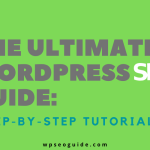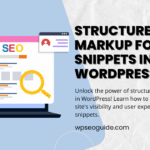Welcome to the comprehensive wordpress SEO checklist tailored specifically for WordPress websites.
Search Engine Optimization (SEO) plays a vital role in improving your website’s visibility and driving organic traffic from search engines like Google.
With WordPress being one of the most popular Content Management Systems (CMS) globally, optimizing your WordPress website for search engines is essential to stand out in the crowded online space.
This wordpress seo checklist will guide you through the key steps to optimize your WordPress website for better search engine rankings, increased traffic, and ultimately, improved online success.
For a more detailed guide, check out our article on the ultimate WordPress SEO guide step by step.
WordPress Seo Checklist
- Keyword Research:
- Identify relevant keywords related to your content and target audience.
- Utilize tools like Google Keyword Planner, SEMrush, or Ubersuggest for keyword research.
- On-Page SEO:
- Optimize page titles, meta descriptions, and URLs with target keywords.
- Ensure your content is well-structured with appropriate heading tags (H1, H2, etc.).
- Optimize images with descriptive filenames and alt tags.
- Write compelling and relevant content that satisfies user intent.
- Technical SEO:
- Ensure your website is mobile-friendly and responsive.
- Optimize website speed by minimizing server response time, compressing images, and leveraging browser caching.
- Implement SSL certificate for a secure HTTPS connection.
- Create and submit an XML sitemap to Google Search Console.
- Use SEO-friendly permalinks structure (preferably post name).
- Content Optimization:
- Regularly update and refresh content to keep it relevant and up-to-date.
- Utilize internal linking to connect related content within your website.
- Implement schema markup for rich snippets and enhanced search results.
- Monitor and optimize for user engagement metrics like bounce rate, time on page, and click-through rate (CTR).
- Off-Page SEO:
- Build high-quality backlinks from authoritative and relevant websites.
- Engage in social media promotion to increase visibility and drive traffic.
- Participate in relevant online communities and forums to establish credibility and generate referral traffic.
- Monitoring and Analysis:
- Regularly monitor website performance using tools like Google Analytics and Google Search Console.
- Track keyword rankings and organic traffic trends over time.
- Analyze user behavior and adjust strategies accordingly to improve SEO performance.
- Local SEO (if applicable):
- Claim and optimize your Google My Business listing.
- Ensure consistent NAP (Name, Address, Phone Number) across all online directories.
- Encourage positive reviews and respond to customer feedback.
YOU CAN DOWNLOAD THIS CHECKLIST(PDF) BY CLICKING THIS HERE
Conclusion
Unlock the potential of your WordPress website with this comprehensive SEO checklist. From keyword research to technical optimization, content strategies, and monitoring techniques, this guide covers everything you need to know to improve your website’s visibility and performance in search engine results. Start optimizing your WordPress website today and watch your online presence flourish!