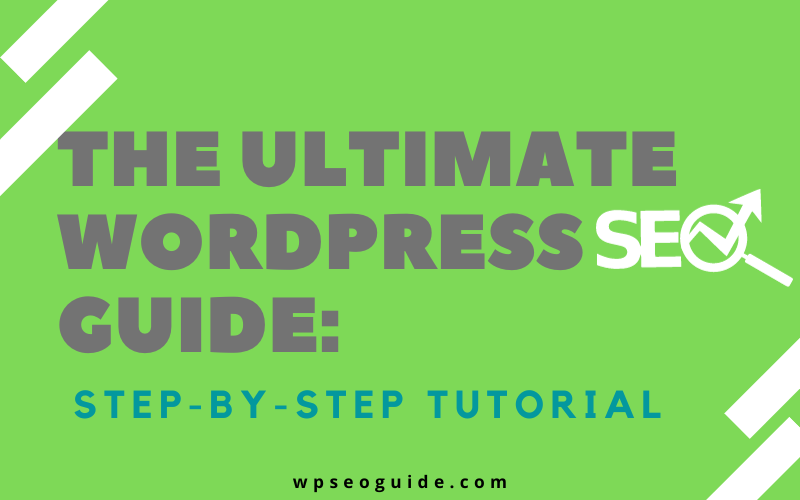
In today’s digital age, having a website is essential for any business. However, it’s not enough to simply create a website and hope that people will find it. That’s where SEO comes in. SEO, or Search Engine Optimization, is the practice of optimizing your website to rank higher in search engine results pages. In this ebook, we will provide you with the ultimate WordPress SEO guide that will help you optimize your website for search engines and drive more traffic to your site.
By following the wordpress seo best practices outlined in our WordPress SEO guide, you’ll not only optimize your website for search engines but also enhance its overall performance and user experience. Get ready to boost your online presence and drive more traffic to your site with the ultimate WordPress SEO guide.
Step 1: Understanding SEO
If you’re new to the world of online marketing, you may have heard the term SEO thrown around a lot, but you may not be entirely sure what it means. In this step , we will break down what SEO is and why it’s important for your wordpress website.
What is SEO?
SEO stands for Search Engine Optimization. It refers to the process of optimizing your website and its content to increase its visibility and ranking in search engine results pages (SERPs). The goal of SEO is to attract more organic (non-paid) traffic to your site by making it more visible and relevant to search engine users.
Why is SEO Important?
SEO is essential for businesses and website owners who want to attract more traffic and grow their online presence. The vast majority of online experiences begin with a search engine, and if your website is not optimized for search engines, it will be challenging for users to find it. By optimizing your website for search engines, you can improve your website’s ranking, attract more visitors, and ultimately, increase your revenue and grow your business.
Types of SEO
There are three main types of SEO: on-page SEO, off-page SEO, and technical SEO. Let’s break down each of these types:
- On-page SEO:
On-page SEO refers to the optimization of the content and HTML source code of your website’s individual pages. This includes optimizing your content with relevant keywords, improving the meta descriptions and title tags, and optimizing the images and videos on your site.
- Off-page SEO:
Off-page SEO refers to the optimization of your website’s presence outside of your site, including building high-quality backlinks from other reputable sites, social media marketing, and influencer outreach.
- Technical SEO:
Technical SEO refers to the optimization of your website’s technical elements to improve its performance and indexing by search engines. This includes improving your site’s load time, implementing structured data, and making sure your site is mobile-friendly.
How Do Search Engines Work?
Search engines like Google use complex algorithms to determine which websites rank higher in their search results pages. These algorithms take into account hundreds of factors, including the relevance and quality of the content on a site, the user’s location, and the authority and credibility of the site’s backlinks. By optimizing your site for search engines, you can increase the chances of your site ranking higher in the search results pages and attracting more organic traffic to your site.
Step 2: Setting Up Your WordPress Site for SEO
Setting up your WordPress site for SEO is crucial if you want to attract more traffic and grow your online presence. In this step of this wordpress seo guide , we will guide you through the process of setting up your WordPress site for SEO.
- Choosing the Right Domain Name
Your domain name is one of the most critical elements of your website, and it can have a significant impact on your site’s SEO. When choosing a domain name, try to choose something that is short, easy to remember, and easy to spell. It’s also essential to choose a domain name that is relevant to your website’s niche.
- Selecting a Reliable Web Hosting Provider
Choosing a reliable web hosting provider is crucial for the performance of your website. A good web host should offer fast load times, reliable uptime, and excellent customer support. When selecting a web hosting provider, be sure to choose one that is optimized for WordPress and offers features like automatic backups and security.
One excellent option that meets these criteria is Hostinger. Hostinger is known for its high-performance hosting services, providing lightning-fast load times and a robust infrastructure. With optimized plans for WordPress, Hostinger ensures seamless integration and efficient operation for your website.
Moreover, Hostinger offers automatic backups, giving you peace of mind knowing that your website data is securely stored. Their commitment to security is evident through advanced measures to safeguard your site from potential threats.
Make the wise choice for your website’s hosting needs and consider Hostinger. Sign up now to enjoy reliable hosting with fast load times, top-notch customer support, and essential features for an optimized web presence.
- Installing WordPress on Your Site
Installing WordPress on your site is a straightforward process that doesn’t require extensive technical knowledge. Many web hosting providers simplify this task by offering a convenient one-click installation process. This user-friendly approach streamlines the setup, allowing even beginners to seamlessly integrate WordPress into their websites.
To initiate the installation, navigate to your hosting provider’s cPanel or cyberpanel, a control panel that facilitates various website management tasks. Within the control Panel, you’ll typically find an option to install WordPress easily. Once located, click on the WordPress installation option, and follow the guided prompts to complete the process. This involves specifying details such as your website’s name, choosing a username and password, and determining other basic configurations.
- Configuring Your WordPress Settings for SEO
In the General Settings, be sure to set your Site Title and Tagline to include relevant keywords. In the Reading Settings, set your site to show a static page instead of your latest posts. This will help you optimize your site’s structure and make it easier for search engines to index your content.
- Choosing the Right WordPress Theme
Choosing the right WordPress theme is crucial for your site’s SEO. A good WordPress theme should be mobile-friendly, have clean code, and be optimized for speed. It’s also essential to choose a theme that is easy to customize and offers good support.
The Best Theme For me is blocksy
- Setting Up Permalinks
Permalinks are the permanent URLs for your site’s individual pages and posts. It’s essential to set up permalinks that are optimized for SEO. In the Permalink Settings, select the Post Name option. This will create URLs that include your post or page’s title, which is better for SEO than using a random string of numbers or characters.
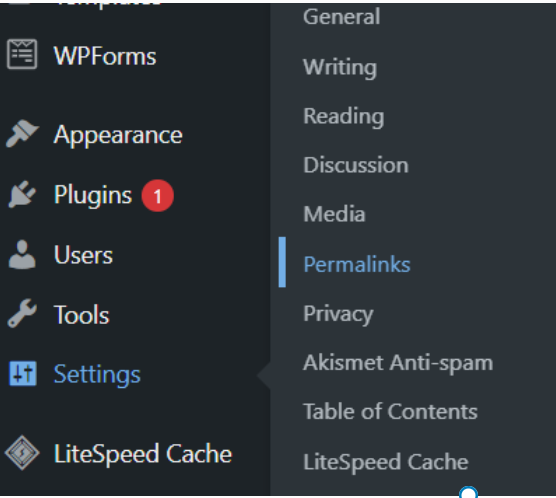
- Installing Essential Plugins
WordPress plugins are essential for optimizing your site for search engines. Some essential plugins for SEO include Yoast SEO, which helps you optimize your content for search engines, and W3 Total Cache, which helps improve your site’s speed and performance.
- Optimizing Your Site’s Structure
Optimizing your site’s structure is crucial for SEO. It’s important to have a clear and logical structure for your site’s pages and posts. Use categories and tags to organize your content and make it easier for search engines to understand the structure of your site.
Step 3: Keyword Research
We will guide you through the process of conducting keyword research using various tools. We will show you how to find the right keywords for your site, and how to create a keyword strategy that works.
What is Keyword Research?
Keyword research is the process of finding the words and phrases that people use to search for information on the internet. These keywords are essential because they help search engines understand the content on your website and rank it accordingly.
Why is Keyword Research Important?
Keyword research is crucial for your WordPress site’s SEO because it helps you understand what your target audience is searching for online. By identifying the right keywords, you can create content that is relevant and useful to your audience, which can help improve your search engine rankings and drive more traffic to your site.
Finding the Right Keywords for Your Site
To find the right keywords for your site, start by brainstorming a list of words and phrases that are relevant to your business or niche. You can then use keyword research tools to expand on this list and find related keywords that are relevant to your content.
One effective tool for keyword research is Mangools’ KWFinder. KWFinder helps you analyze search volume, assess competition, and discover valuable long-tail keywords . When choosing keywords, it’s important to consider their search volume and competition. Choose keywords that have a decent search volume but are not too competitive. Long-tail keywords, which are more specific and longer phrases, are often easier to rank for and can be more effective in driving targeted traffic to your site.
Creating a Keyword Strategy
Once you have identified your target keywords, it’s important to create a keyword strategy for your site. This strategy should outline how you will use your target keywords in your content, including on-page optimization and internal linking.
When optimizing your content for keywords, be sure to include them in your title tag, meta description, and throughout the content. However, avoid keyword stuffing, which can harm your SEO rankings. Instead, focus on creating high-quality, valuable content that naturally incorporates your target keywords.
Step 4: On-Page Optimization
On-page optimization is a critical aspect of SEO because it helps search engines understand the content of your pages. In this step, we will guide you through the process of optimizing your pages for search engines.
- Optimizing Page Titles an Meta Descriptions : Page titles and meta descriptions are important on-page elements that play a crucial role in your site’s SEO. The page title is the text that appears in the tab of your browser, and the meta description is a brief summary of the content on the page that appears in search results. To optimize these elements for search engines, make sure to include your target keyword in the page title and meta description.
- Optimizing Headings : Headings, or H1 tags, are another important on-page element that helps search engines understand the structure of your content. To optimize headings for search engines, make sure to include your target keyword in the H1 tag.
- Optimizing Content for SEO : When it comes to on-page optimization, content is king. To optimize your content for search engines, you need to ensure that it is high-quality and valuable to your audience. This means creating content that is informative, engaging, and useful.
- Keyword Density : Keyword density refers to the number of times your target keyword appears in your content. While it’s important to include your target keyword in your content, you should avoid keyword stuffing, which can harm your SEO rankings. Aim for a keyword density of 1-2% for your target keyword.
- Content Length : The length of your content is also important for SEO. In general, longer content tends to rank better in search results. Aim for a content length of at least 500 words, but longer content (1500+ words) can often perform even better.
- Image Optimization : Images can also impact your site’s SEO, so it’s important to optimize them for search engines. Make sure to include alt tags for your images that include your target keyword. Also, compress your images to reduce page load times, which can impact your site’s SEO rankings.
- Video Optimization : If you have video content on your site, it’s also important to optimize it for search engines. This includes including descriptive titles and descriptions, optimizing video length and quality, and including relevant keywords in the video tags.
Step 5: Off-Page Optimization
Off-page optimization involves optimizing your site’s presence on other websites.
Off-page optimization refers to the actions taken outside of your website to improve its visibility and ranking on search engine results pages (SERPs). we’ll cover the different off-page optimization techniques you can use to improve your site’s ranking.
Link Building
Link building is one of the most effective off-page optimization techniques. A link from one website to another is considered a vote of confidence, indicating that the linked-to site is reputable and valuable. However, not all links are created equal. The quality and quantity of links pointing to your site are essential factors that search engines use to determine your site’s authority and ranking. To build high-quality links, follow these tips:
- Create valuable content: The best way to attract natural links is to create content that is useful, engaging, and informative.
- Guest blogging: Writing a guest post on a reputable site in your industry is a great way to get a high-quality backlink.
Guest blogging serves as a powerful strategy for fostering connections with industry peers and increasing brand visibility. To optimize your guest blogging efforts, start by identifying high-quality sites within your industry—those with robust domain authority and an engaged audience. Initiate the process by pitching your relevant and informative ideas to the site owner or editor. When contributing, make sure to strategically include a link back to your website, either within the author bio or seamlessly integrated into the content of your post. This holistic approach not only strengthens relationships but also enhances brand exposure and credibility through strategic backlinking.
- Broken link building: Identify broken links on other sites and offer to replace them with relevant content from your site.
- Influencer outreach: Reach out to influencers in your industry and ask them to share your content with their audience.
Social Media Marketing
Social media platforms like Facebook, Twitter, and Instagram can also help boost your site’s visibility and ranking. To use social media for off-page optimization:
- Share your content: Share your blog posts and other content on social media to attract more traffic to your site.
- Engage with your audience: Respond to comments and engage with your followers to build relationships and grow your audience.
- Build a community: Create a group or community around your brand to foster a sense of belonging and loyalty among your followers.
Step 6 : Technical SEO
When it comes to SEO, technical optimization is essencial. Technical SEO focuses on improving the technical aspects of your site to ensure that search engines can crawl and index your site efficiently. In this step, we will discuss the different technical SEO techniques that you can use to improve your site’s ranking.
Site Speed
Site speed is a crucial factor in SEO, influencing both user experience and search engine rankings. A slow website can negatively impact user satisfaction, and major search engines, including Google, take this into account when determining site rankings. Therefore, optimizing your site’s speed is paramount for overall success. To assess your site’s current speed and identify areas for improvement, consider using tools like Google’s PageSpeed Insights . This tool provides valuable insights and recommendations to help you make informed adjustments for optimal site speed and improved SEO performance.
There are several ways to optimize your site’s speed:
- Use a Reliable Hosting Provider:
The first step in optimizing your site’s speed is to use a reliable hosting provider. Choose a provider that offers fast servers and guarantees uptime.
- Compress Images:
Large images can slow down your site. To speed up your site, compress your images before uploading them to your site.
- Enable Caching:
Caching can help speed up your site by storing frequently used data in the user’s browser or on the server. This way, the data can be loaded quickly without needing to be reloaded every time the user visits the site.
- Minify Code:
Minifying your code involves removing unnecessary characters, such as spaces and line breaks, to reduce the file size. This can help improve your site’s speed.
Mobile Optimization
Mobile optimization is another important factor in SEO. With more and more people using mobile devices to browse the internet, it’s important to ensure that your site is optimized for mobile. Here are some tips to optimize your site for mobile:
- Use Responsive Design:
Responsive design ensures that your site looks good and functions well on all devices, including desktops, laptops, tablets, and smartphones.
- Create Mobile-Friendly Content:
Your site’s content should be easily readable on mobile devices. Use large fonts, clear images, and simple layouts.
- Use Accelerated Mobile Pages (AMP):
AMP is an open-source project that helps improve the performance of mobile web pages. It can help improve your site’s speed and user experience on mobile devices.
Schema Markup
Schema markup is a type of structured data that helps search engines understand the content of your site. It can help improve your site’s ranking by making it easier for search engines to crawl and index your site. Here are some tips for using schema markup:
- Use the Right Schema Markup:
There are many types of schema markup available, including local business, product, and article. Use the right schema markup for your content to ensure that search engines can understand it correctly.
- Use a Schema Markup Plugin:
If you’re using WordPress, you can use a schema markup plugin to easily add schema markup to your site. Some popular plugins include Schema Pro and All In One Schema Rich Snippets.
Step 7: Measuring Your Success
Measuring your success is an important aspect of SEO. In this step, we will show you how to track your site’s ranking, traffic, and engagement. We will cover topics like Google Analytics, Google Search Console, and other SEO tools. We will explain how to use these tools to monitor your site’s performance and make data-driven decisions to improve your site’s ranking.
- Google Analytics
Google Analytics is a free tool from google that allows you to track your site’s traffic and user behavior. With Google Analytics, you can track various metrics like the number of sessions, pageviews, bounce rate, and more. You can also track the sources of your traffic, including organic search, paid search, social media, and referrals.
To set up Google Analytics for your WordPress site, you will need to create a Google Analytics account and add a tracking code to your site. You can follow this tutoriel to easily add the Ga4 to your site.
Once you have set up Google Analytics, you can use it to track your site’s performance and identify areas for improvement. For example, if you notice that your bounce rate is high, you may need to improve your site’s content or user experience.
- Google Search Console
Google Search Console is another free tool from Google that allows you to monitor your site’s performance in Google search results. With Google Search Console, you can track various metrics like impressions, clicks, and average position. You can also see which keywords are driving traffic to your site and identify any errors or issues that may be impacting your site’s ranking.
To set up Google Search Console for your WordPress site, you will need to verify your site with Google. You can do this by adding a code to your site’s header or by using a plugin like Yoast SEO.
Once you have set up Google Search Console, you can use it to monitor your site’s performance in search results and identify any issues that may be impacting your site’s ranking. For example, if you notice that your site has a high number of crawl errors, you may need to fix any broken links or pages on your site.
Step 8: Advanced SEO Techniques
By this point, you should have a good understanding of the basics of SEO and how to optimize your WordPress site for search engines. In this chapter, we will discuss some advanced SEO techniques that can take your site to the next level.
Local SEO
If you have a local business or provide services in a specific location, local SEO is essential for you. Local SEO involves optimizing your site to appear in local search results. To do this, you need to ensure that your site is optimized for local keywords, and you have a Google My Business (GMB) listing. GMB is a free tool that allows you to manage your business’s online presence across Google, including Google Maps and Google Search. Make sure your NAP (name, address, phone number) information is consistent across your website, GMB, and other online directories.
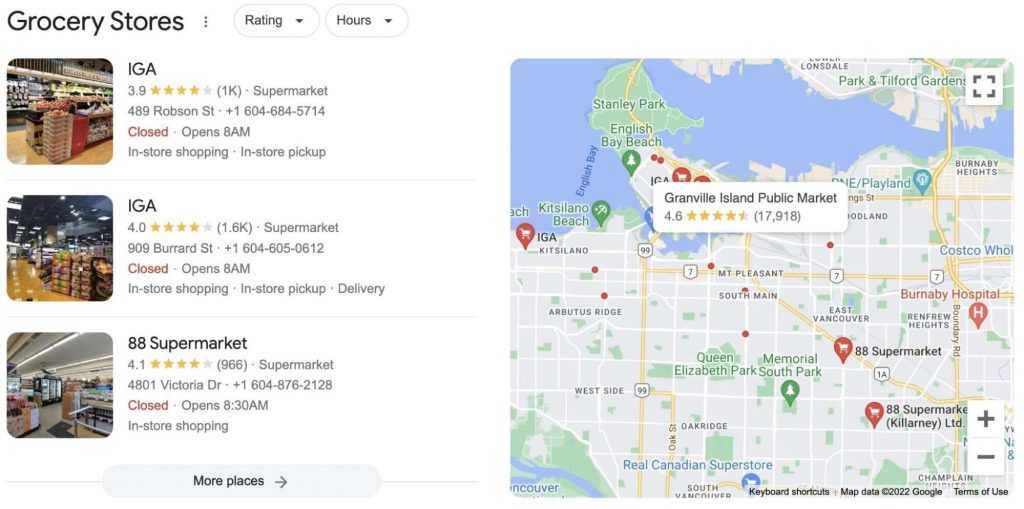
International SEO
If you have an international audience or operate in multiple countries, international SEO is crucial. International SEO involves optimizing your site to appear in search results for different languages and locations. To do this, you need to create a subdirectory or subdomain for each language or location, and you need to use hreflang tags to indicate to search engines which version of your site to show to users based on their location and language.
E-commerce SEO
If you have an e-commerce site, e-commerce SEO is crucial to ensure your products appear in search results. E-commerce SEO involves optimizing your site’s product pages for keywords, including product names and descriptions. You should also optimize your category pages and ensure your site has a clear structure that makes it easy for users to navigate. You should also ensure that your site has a secure checkout process, and you should use customer reviews to increase trust and social proof.
Voice Search Optimization
As more and more people use voice assistants like Siri, Alexa, and Google Assistant, optimizing your site for voice search is becoming increasingly important. To do this, you need to ensure that your content is optimized for conversational queries, including long-tail keywords and natural language. You should also ensure that your site is optimized for featured snippets, which are the results that voice assistants read out loud when users make a query.
Structured Data
Structured data is a way of marking up your content to provide more context to search engines. By using structured data, you can improve your site’s appearance in search results by adding rich snippets like star ratings, images, and other information. To use structured data, you need to add schema markup to your site’s HTML code. There are various schema types you can use, including product schema, article schema, and review schema.
Content Marketing
Content marketing involves creating and sharing valuable content to attract and engage your target audience. By creating high-quality content that resonates with your target audience, you can drive more traffic to your site and increase your site’s authority. You should create a content marketing strategy that includes blog posts, videos, infographics, and other types of content that your audience will find useful and engaging.
.
– Common SEO Mistakes to Avoid
As you work to improve your WordPress site’s SEO, it’s important to be aware of some common mistakes that can harm your site’s ranking. In this chapter, we will discuss some of these mistakes and how to avoid them.
- Keyword stuffing
Keyword stuffing is the practice of using a keyword repeatedly in your content or metadata in an attempt to manipulate search engine rankings. This is a big mistake, as search engines can easily detect this and penalize your site. Instead of keyword stuffing, focus on creating quality content that is valuable to your audience and uses keywords naturally.
- Duplicate content
Duplicate content occurs when the same content appears on multiple pages of your site or on different websites. This can harm your site’s ranking, as search engines prefer unique and original content. Make sure to check for duplicate content on your site and use canonical tags to indicate the preferred version of the content.
- Buying links
Buying links is the practice of paying for links to your site in an attempt to improve your search engine ranking. This is a black hat SEO technique that can result in penalties from search engines. Instead, focus on building high-quality, relevant links through natural outreach and content marketing.
- Neglecting mobile optimization
With the rise of mobile devices, it’s important to ensure that your site is optimized for mobile users. Neglecting mobile optimization can harm your site’s ranking and result in a poor user experience. Make sure to use responsive design and test your site’s mobile-friendliness.
- Ignoring analytics
Analytics are an essential tool for measuring your site’s performance and identifying areas for improvement. Ignoring analytics can result in missed opportunities to improve your site’s ranking and traffic. Make sure to regularly monitor your site’s analytics and use them to inform your SEO strategy.
Conclusion.
Optimizing your WordPress site for search engines can be a daunting task, but it’s essential for driving more traffic to your site and growing your business. By following the tips and techniques outlined in this wordpress seo guide, you can improve your site’s ranking and attract more visitors to your site. Remember to stay up-to-date with the latest trends and best practices in SEO, and to keep learning and experimenting to find what works best for your site. With dedication and hard work, you can achieve SEO success and grow your business online.

Good day! This post couldn’t be written any better! Reading through this post reminds me of my good old room
mate! He always kept chatting about this. I will forward this write-up to him.
Pretty sure he will have a good read. Thank you for sharing!
You’re in reality a just right webmaster. This website loading pace is incredible.
It sort of feels that you are doing any distinctive trick. Moreover, the contents are masterwork.
you’ve done a fantastic activity in this matter!
Similar here: dyskont online and also here: Zakupy online
[…] For a more detailed guide, check out our article on the ultimate WordPress SEO guide step by step. […]