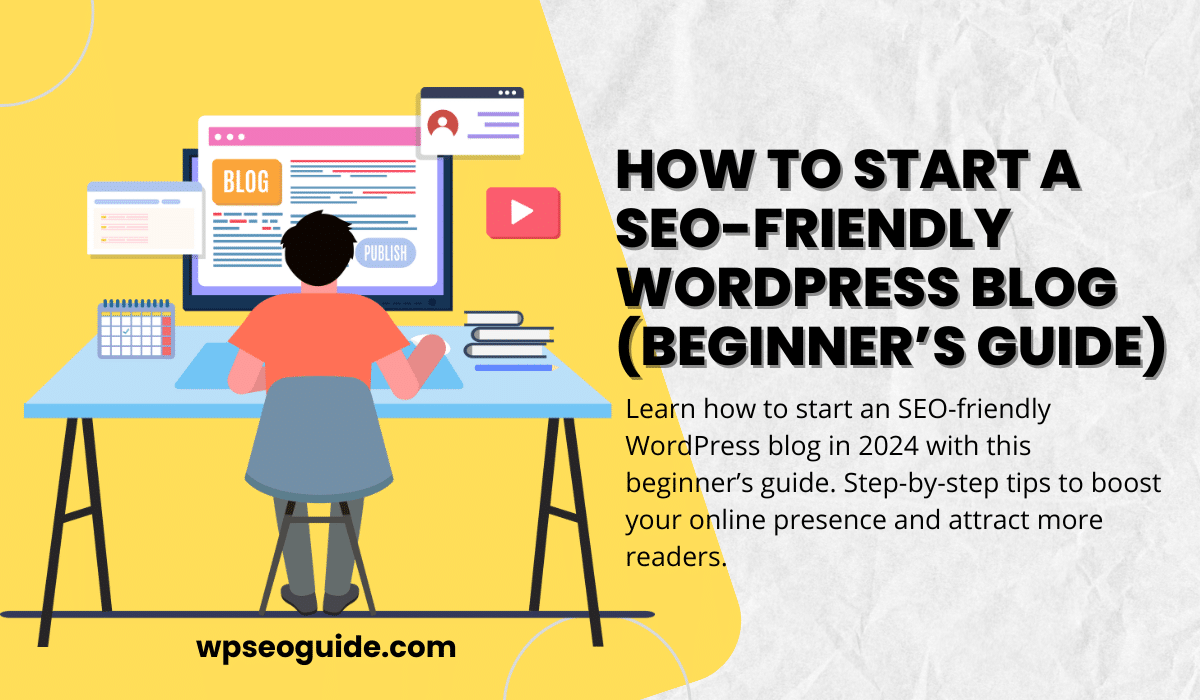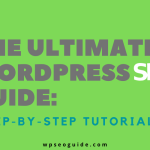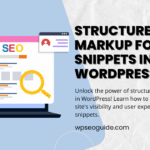Introduction: The Importance of Starting a SEO-Friendly WordPress Blog in 2024
In today’s digital age, launching an SEO-friendly WordPress blog in 2024 is more than just sharing ideas; it’s about making a meaningful connection with your audience. If you want your blog to stand out, ensuring it is SEO-friendly is essential. An SEO-friendly WordPress blog is optimized for search engines, which means more visibility and traffic. This guide will walk you through the steps to create a blog that ranks high and attracts readers.
Choosing the Right Niche for SEO Success
Discovering High-Traffic Niches with Low Competition: The first step in building a successful blog is choosing the right niche. Finding a niche with high search volume but low competition can set your SEO-friendly WordPress blog up for success. Tools like Mangools Keyword Finder, Google Trends, Ahrefs, and SEMrush can help you identify the best topics.
Understanding Your Target Audience and Their Search Behavior: Knowing your audience is crucial. Are your readers tech-savvy millennials or retirees looking for gardening tips? Understanding their search behavior will help you tailor your content to meet their needs, making your blog more effective.
Using Tools to Analyze Niche Popularity and Potential
Tools like Google Keyword Planner and Ubersuggest are invaluable for analyzing niche popularity. They help you understand whether your chosen niche is growing or declining in interest, providing a strong foundation for your blog.
Picking a Perfect Domain Name for SEO
Crafting an SEO-Friendly Domain Name: Tips and Tricks: Your domain name is a critical aspect of your blog. It should be easy to remember, relevant to your niche, and ideally include a keyword. However, avoid overloading it with keywords; keep it simple and brandable.
Using Keywords in Your Domain Without Overdoing It: While keywords are important, your domain should balance being SEO-friendly and easy to remember. Include a primary keyword without making it appear spammy.
Securing Your Domain: Best Practices: Secure your domain name through a reputable registrar like Namecheap or GoDaddy. Protect your blog by registering multiple variations of your domain and enabling privacy protection to safeguard your personal information.
Selecting SEO-Friendly Web Hosting
Why Hosting Matters for SEO: Speed, Uptime, and Reliability: Web hosting is crucial for your blog. A reliable host ensures fast load times, minimal downtime, and robust security—all essential for maintaining high search engine rankings.
Top Hosting Providers for WordPress Blogs in 2024: Some of the top hosting providers for an SEO-friendly WordPress blog in 2024 include Hostinger, SiteGround, and WP Engine. These hosts offer optimized environments for WordPress, ensuring your blog runs smoothly.
How to Set Up Your Hosting for Optimal Performance: After selecting a host, setting up your blog involves installing WordPress, configuring settings for performance, and enabling SSL for security. Top hosts offer one-click WordPress installation and excellent customer support.
Installing WordPress the Right Way
Quick and Easy Guide to Installing WordPress: Installing WordPress on your blog is straightforward. Use your hosting provider’s one-click installation or manually upload WordPress files via FTP and follow the setup wizard.
Initial Settings to Boost SEO Right from the Start: Post-installation, adjust settings to boost your blog’s SEO. Configure permalinks, enable search engine visibility, and set your site title and tagline.
Securing Your Installation to Protect Your SEO Efforts: Security is vital for a blog. Install security plugins like Wordfence or Sucuri, change the default login URL, and use strong passwords to protect your blog.
Getting to Know the WordPress Dashboard
A Newbie’s Guide to Navigating the Dashboard: The WordPress dashboard is your control center. Familiarize yourself with sections like Posts, Pages, Media, and Settings to effectively manage your blog.
Essential SEO Settings You Need to Configure: Use SEO plugins like Yoast SEO or Rank Math to configure essential SEO settings on your blog. Set up meta titles, descriptions, and focus keywords for better search rankings.
Customizing Your Dashboard for Better Workflow: Customize the dashboard to streamline managing your blog. Use the Screen Options tab to tailor the interface to your needs.
Choosing an SEO-Friendly WordPress Theme
What Makes a Theme SEO-Friendly? An SEO-friendly theme for your blog should be lightweight, fast, and responsive. It should have clean code, be mobile-friendly, and offer schema markup for better search engine indexing.
Top Themes for SEO in 2024: Free and Premium Options: Some of the top SEO-friendly themes for your SEO-friendly WordPress blog in 2024 include Astra, GeneratePress, and OceanWP. These themes are optimized for speed and SEO.
How to Customize Your Theme for Better SEO: Customize your theme to enhance your blog. Optimize header tags, compress images, and create a clean navigation structure to help users and search engines navigate your site efficiently.
Must-Have SEO Plugins for WordPress
Essential Plugins to Supercharge Your SEO: Plugins are key to boosting your blog. Yoast SEO, Rank Math, and All in One SEO Pack help you manage on-page SEO elements and follow best practices.
How to Install and Configure Yoast SEO (or Rank Math): Installing Yoast SEO or Rank Math on your blog is easy. Download the plugin, activate it, and follow the setup wizard to configure settings.
Other Useful Plugins for Speed, Security, and Analytics: Plugins like WP Rocket for speed, Wordfence for security, and Google Analytics Dashboard for WP are essential for running a fast, secure, and insightful blog.
Creating SEO-Optimized Content
Keyword Research: Finding the Right Keywords for Your Content: Keyword research is foundational for a blog. Use tools like Mangools Keyword Finder, Google Keyword Planner, and Ahrefs to find keywords that resonate with your audience.
Writing Content That Ranks: Tips for On-Page SEO: Creating content that ranks involves strategic keyword placement, compelling titles, and proper use of header tags. Don’t forget meta descriptions and alt text for images.
Using Images, Videos, and Other Media to Enhance SEO: Media can boost engagement and SEO. Optimize images with compression and descriptive alt text, and embed videos to keep visitors on your page longer.
Optimizing Your Blog’s Structure for SEO
The Importance of a Clean and Organized Site Structure: A well-organized site structure is crucial for your blog. Use a logical hierarchy with clear categories and tags, making it easier for search engines to crawl and index your site.
Creating an Effective Sitemap and Robots.txt File: Generate a sitemap with an SEO plugin for your blog and submit it to Google Search Console. Use a robots.txt file to manage which pages search engines crawl.
Using Categories and Tags to Improve Navigation and SEO: Strategic use of categories and tags can improve navigation and SEO. Organize content effectively without overusing them to avoid thin content.
Speeding Up Your WordPress Blog
Why Speed Matters for SEO and User Experience: Speed is vital for both SEO and user experience on your blog. Slow-loading sites frustrate visitors and lead to higher bounce rates, negatively impacting your rankings.
Techniques to Improve Your Site’s Load Time: Enhance load times by using caching plugins, optimizing images, and minimizing CSS and JavaScript files. Consider using a content delivery network (CDN) for faster delivery.
Best Plugins and Practices for a Faster Blog: Plugins like Autoptimize, Smush for image optimization, and WP Super Cache can significantly improve the speed of your blog. Regularly update your themes and plugins for optimal performance.
Building Quality Backlinks
Understanding Backlinks and Their SEO Value: Backlinks are essential for the success of your blog. They signal to search engines that your content is valuable and authoritative. Focus on acquiring high-quality backlinks from reputable sources.
Strategies for Acquiring High-Quality Backlinks: Earn backlinks by guest blogging, creating shareable infographics, and networking with influencers. Use tools like Ahrefs to monitor your backlink profile.
Avoiding Black Hat SEO Tactics that Can Harm Your Blog: Black hat SEO tactics can harm your blog. Stick to ethical strategies like quality content creation and genuine relationship building for long-term success.
Monitoring and Improving Your SEO Performance
Setting Up Google Analytics and Google Search Console are essential tools for tracking your blog’s performance. They provide insights into your traffic sources, user behavior, and how your blog appears in search results.
Using SEO Tools to Track Rankings and Traffic: Tools like Ahrefs, SEMrush, and Mangools help you track your rankings, monitor backlinks, and analyze your traffic. Regularly review these metrics to understand your SEO progress.
Making Data-Driven Decisions to Improve Your Blog: Use the data from these tools to make informed decisions for your SEO-friendly WordPress blog. Whether it’s optimizing underperforming content or revising your keyword strategy, data-driven changes can significantly improve your SEO results.