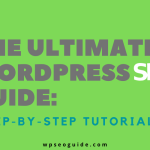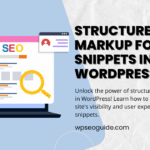Introduction
In today’s digital landscape, having a website is no longer optional for small businesses—it’s a necessity. But simply having a website isn’t enough. You need to ensure that potential customers can find it, which is where Search Engine Optimization (SEO) comes in. WordPress, as one of the most popular content management systems, offers powerful tools and features to help you boost your site’s visibility. This guide is designed to help small business owners like you master the art of WordPress SEO and, ultimately, attract more customers.
1. Understanding the Basics of SEO
Before diving into the technicalities, it’s essential to understand what SEO is and why it’s crucial for your business. SEO is the practice of optimizing your website so that it ranks higher in search engine results, making it easier for potential customers to find you.
Key SEO Concepts:
- Keywords: These are the terms people enter into search engines. Choosing the right keywords is vital.
- Meta Descriptions: These brief summaries appear below your URL in search results. They should entice users to click through to your site.
- Alt Text: This describes the images on your site, helping search engines understand their content.
SEO can be broadly categorized into On-Page SEO (optimizing elements on your site) and Off-Page SEO (building your site’s authority through external efforts like link-building).
2. Setting Up Your WordPress Site for SEO Success
Your journey to mastering WordPress SEO starts with the right setup.
Choosing an SEO-Friendly Theme
Your site’s theme is more than just its visual appearance; it impacts site speed, mobile responsiveness, and overall user experience—all of which are important for SEO. Consider using themes that are lightweight and optimized for SEO, such as Astra or GeneratePress.
Essential SEO Plugins
WordPress has a plethora of plugins designed to make SEO easier. Some must-have plugins include:
- Yoast SEO: This plugin helps you optimize your content with on-page suggestions and readability checks.
- Rank Math: Another powerful SEO plugin that provides advanced features like rich snippets, local SEO, and more.
Configuring Permalinks for SEO
Permalinks are the URLs for your posts and pages. A clean, keyword-rich URL structure is essential. Go to Settings > Permalinks in your WordPress dashboard and select the “Post name” option for the best results.
3. Keyword Research for Small Businesses
Effective SEO starts with thorough keyword research. Keywords are the bridge between what people are searching for and the content you provide.
Why Keywords Matter
Using the right keywords in your content helps search engines understand what your website is about and match it with relevant queries.
How to Conduct Keyword Research
There are several tools available for keyword research, ranging from free options like Google Keyword Planner to paid tools like Mangools and Ahrefs. These tools help you identify keywords with the right balance of search volume and competition.
Long-Tail Keywords
Long-tail keywords are more specific phrases that are less competitive but highly targeted. For example, instead of targeting “shoes,” you might target “affordable running shoes for women.” These keywords are particularly useful for small businesses aiming to attract niche audiences.
We suggest to Check out our article : The Incredible Power of Long-Tail Keywords in WordPress SEO: 7 Proven Strategies
4. On-Page SEO Best Practices
On-page SEO involves optimizing the content and HTML source code of your website.
Writing SEO-Friendly Content
Your content should be valuable, engaging, and optimized for search engines. Start with compelling headlines that include your target keywords. Use your primary keyword within the first 100 words of your content and naturally throughout the text. Don’t forget to include meta descriptions that clearly convey the page’s purpose and include the main keyword.
Optimizing Images
Images can significantly enhance user experience, but they need to be optimized for SEO. Use descriptive filenames and add alt text that includes relevant keywords. Tools like TinyPNG can help you compress images to improve site speed.
Internal Linking Strategies
Linking to other relevant pages on your website helps search engines understand the structure of your site and can keep visitors engaged longer. Use clear anchor text (the clickable text in a hyperlink) that reflects the target keyword of the linked page.
We suggest to Check out our article : Boost Your SEO with Effective Internal Linking: A Complete Guide
Creating Cornerstone Content
Cornerstone content is the most important content on your site. It’s typically long-form, comprehensive, and serves as a definitive guide on a particular topic. This content should be updated regularly and linked to from various parts of your site.
We suggest to Check out our article : 5 Proven Tips for Mastering the Art of Writing Cornerstone Content in WordPress
5. Technical SEO Essentials
Technical SEO involves optimizing your site’s backend to help search engines crawl and index your site more effectively.
Site Speed Optimization
A slow website can drive visitors away and hurt your SEO rankings. Use tools like Google PageSpeed Insights to check your site’s speed and get recommendations for improvement. Some quick wins include compressing images, leveraging browser caching, and using a content delivery network (CDN).
Mobile Responsiveness
With more than half of web traffic coming from mobile devices, having a mobile-friendly website is crucial. Make sure your WordPress theme is responsive, meaning it adjusts to different screen sizes. You can test your site’s mobile-friendliness using Google’s Mobile-Friendly Test.
Structured Data and Schema Markup
Structured data helps search engines understand the content on your site. Using schema markup, you can enhance your search engine listings with rich snippets, such as star ratings or product prices. Plugins like Schema Pro can help you implement this without needing to know code.
Managing Sitemaps and Robots.txt
A sitemap is a file that provides information about the pages, videos, and other files on your site, and their relationships. Submitting your sitemap to Google Search Console can help improve your site’s crawlability. Additionally, the robots.txt file tells search engines which pages they should or shouldn’t crawl. Ensure these files are properly configured to maximize your SEO efforts.
6. Off-Page SEO Strategies
While on-page SEO is vital, off-page SEO can’t be ignored if you want to build your site’s authority.
Building Backlinks
Backlinks are links from other websites to yours. They are a significant ranking factor because they signal to search engines that your site is trustworthy. You can build backlinks through guest blogging, partnerships, and by creating content that others naturally want to link to.
Leveraging Social Media for SEO
While social media signals aren’t a direct ranking factor, having a strong social presence can drive traffic to your site, indirectly boosting your SEO. Share your content on platforms like Facebook, Instagram, LinkedIn, and Pinterest, and encourage others to do the same.
Local SEO Tactics
If you have a local business, optimizing for local SEO is essential. Make sure your business is listed on Google My Business, complete with accurate information, high-quality photos, and regular updates. Encourage satisfied customers to leave reviews, as positive reviews can boost your local rankings.
7. Measuring and Monitoring SEO Performance
To know if your efforts are paying off, you need to monitor your SEO performance.
Setting Up Google Analytics and Google Search Console
These tools provide invaluable insights into how your site is performing. Google Analytics helps you track metrics like organic traffic, bounce rate, and conversion rate. Google Search Console allows you to monitor your site’s presence in Google Search results, helping you identify and fix issues that could be harming your SEO.
Key SEO Metrics to Track
Some essential SEO metrics include:
- Organic Traffic: The number of visitors coming to your site from search engines.
- Bounce Rate: The percentage of visitors who leave your site after viewing only one page.
- Conversion Rate: The percentage of visitors who complete a desired action (e.g., making a purchase, signing up for a newsletter).
Using SEO Tools
There are several tools available that can help you monitor your SEO performance and identify areas for improvement. Tools like Ahrefs, SEMrush, and Moz offer comprehensive insights into your site’s SEO health.
8. Common SEO Mistakes to Avoid
Even the best-laid plans can go awry if you fall into common SEO traps.
Keyword Stuffing
Overusing keywords in an attempt to rank higher can actually harm your SEO. Search engines are sophisticated enough to recognize keyword stuffing, and they may penalize your site for it.
Ignoring Mobile Users
As mentioned earlier, mobile traffic is significant. Ignoring mobile optimization is a mistake that can cost you dearly in terms of rankings and user experience.
Neglecting Content Updates
SEO isn’t a one-and-done process. Content that was relevant a year ago may no longer be. Regularly update your content to ensure it stays relevant and continues to attract traffic.
Duplicate Content Issues
Having the same content on multiple pages of your site, or copying content from other sites, can lead to penalties. Ensure each piece of content on your site is unique and valuable.
9. Case Studies: Success Stories of Small Businesses
To illustrate the power of SEO, let’s look at some real-world examples.
Case Study 1: Local Bakery
A small bakery in Portland, Oregon, used WordPress SEO to increase their local visibility. By optimizing their Google My Business profile, using local keywords, and building backlinks from local food blogs, they
saw a 150% increase in foot traffic within six months.
Case Study 2: Online Boutique
An online boutique specializing in handmade jewelry implemented a content strategy that included writing detailed product descriptions, starting a blog with SEO-optimized posts, and leveraging social media. Their organic traffic doubled in just three months, leading to a significant increase in sales.
Lessons Learned:
- Local SEO is powerful for small businesses with physical locations.
- Consistent, high-quality content can drive organic traffic and increase sales.
Conclusion
SEO is an ongoing process, but with the right strategies, small business owners can significantly enhance their online presence. By understanding the basics, setting up your WordPress site for success, and consistently applying best practices, you’ll be well on your way to mastering WordPress SEO.
Call to Action
Ready to take your WordPress SEO to the next level? Subscribe to our newsletter for more tips and updates, or download our free SEO checklist to get started today. If you need more personalized assistance, feel free to reach out to us for professional SEO services.