Introduction
In today’s digital world, having a website that’s both user-friendly and easy to find on search engines is crucial for success. UX and SEO are two key elements that work together to achieve this. While UX is all about making your site enjoyable and easy to navigate, SEO focuses on making sure your site ranks high in search results. When you understand and integrate these two aspects, you can significantly boost your WordPress website performance and user satisfaction. This article explores the importance of UX and SEO, how they complement each other, and practical tips for optimizing both in WordPress.
Section 1: Understanding UX and SEO
Definition of User Experience (UX)
User Experience (UX) refers to the overall experience a person has when interacting with a website. It encompasses various aspects, including:
- Usability: Ensuring that the website is easy to use and navigate. This involves intuitive design, clear navigation menus, and simple, straightforward interfaces.
- Accessibility: Making the site usable for people with disabilities. This includes adhering to web accessibility standards (such as WCAG) to ensure everyone can interact with your content.
- Design: Creating visually appealing and intuitive interfaces. A good design helps users find what they’re looking for quickly and easily.
- Performance: Ensuring the site loads quickly and runs smoothly. Slow load times can frustrate users and lead to higher bounce rates.
- Content: Providing valuable and engaging information to the users. High-quality content that meets the needs and interests of your audience is crucial for a positive UX.
A positive UX helps keep visitors on your site longer, encourages them to explore more pages, and increases the likelihood of conversions, whether that means making a purchase, signing up for a newsletter, or contacting your business.
Definition of Search Engine Optimization (SEO)
Search Engine Optimization (SEO) is the practice of enhancing a website to improve its visibility and ranking on search engines like Google. Key components of SEO include:
- Keyword Research: Identifying the words and phrases that potential visitors use to find products, services, or information related to your site.
- On-Page Optimization: Optimizing individual pages to rank higher and earn more relevant traffic. This includes the use of title tags, meta descriptions, header tags, and keyword placement.
- Technical SEO: Ensuring that the website meets the technical requirements of modern search engines, including a secure connection, a responsive design, and a fast loading speed.
- Backlinks: Acquiring links from other websites to your own, which helps to establish your site’s authority and improve its ranking.
- Content Quality: Creating high-quality, relevant, and engaging content that meets the needs of your audience and encourages them to stay on your site longer.
By effectively implementing SEO practices, you can improve your website’s visibility, attract more organic traffic, and ultimately achieve higher conversion rates.
Section 2: The Interplay Between UX and SEO
How Good UX Can Improve SEO
A well-designed and user-friendly website not only satisfies visitors but also positively impacts SEO. Here’s how:
- Lower Bounce Rates: A user-friendly site encourages visitors to stay longer and explore more pages. Lower bounce rates signal to search engines that your site provides valuable content, which can boost your rankings.
- Higher Dwell Time: The amount of time visitors spend on your site is known as dwell time. Engaging and relevant content, along with a seamless user experience, can increase dwell time, indicating to search engines that your site is worth ranking higher.
- Improved Site Navigation: Clear and intuitive navigation helps users find the information they need quickly. Easy navigation reduces frustration, keeps visitors on your site longer, and can lead to higher conversion rates.
How SEO Practices Can Enhance UX
SEO strategies not only aim to improve search engine rankings but also enhance user experience:
- Optimized Content for User Intent: By focusing on keywords and user intent, SEO ensures that the content on your site aligns with what users are searching for. This makes it easier for visitors to find relevant information, enhancing their experience.
- Fast Loading Times: Technical SEO practices, such as optimizing images and using caching plugins, improve site speed. Faster loading times lead to a better user experience, as visitors are less likely to abandon a site that loads quickly.
- Mobile-Friendliness: SEO includes optimizing for mobile devices, ensuring that your site is accessible and user-friendly on all screen sizes. A mobile-friendly design is crucial for providing a positive experience to the increasing number of mobile users.
In summary, good UX and effective SEO are interconnected and mutually beneficial. A user-friendly website enhances SEO by improving metrics like bounce rates and dwell time, while SEO practices contribute to a better user experience by ensuring relevant content, fast loading times, and mobile accessibility. In the next sections, we will explore practical tips for improving both UX and SEO in WordPress.
Section 3: Practical Tips for Improving UX in WordPress
Choosing the Right WordPress Theme
- Responsiveness: Make sure your theme looks great on all devices. A responsive theme automatically adjusts to different screen sizes, ensuring a seamless experience for all users.
- Speed: Opt for a lightweight theme that loads quickly. Nobody likes waiting for slow pages to load.
- Design: Pick a theme that matches your brand and has a clean, intuitive design. Your site’s look and feel should be inviting and easy to navigate.
Enhancing Site Navigation
- Clear Menus: Use straightforward menus to help visitors find what they’re looking for without any hassle.
- Breadcrumb Trails: Implement breadcrumb navigation to show users their path through your site, making it easy to backtrack if needed.
- Search Functionality: Add a search bar so users can quickly locate specific content. This is especially helpful for larger sites.
Improving Site Speed
- Caching Plugins: Use plugins like WP Rocket or W3 Total Cache to store parts of your site, so they load faster for returning visitors.
- Optimizing Images: Compress images using tools like Smush or EWWW Image Optimizer. Smaller images load faster but still look great.
- Minimizing CSS/JS Files: Reduce the size of your CSS and JavaScript files with plugins like Autoptimize, helping your pages load more swiftly.
Ensuring Mobile Responsiveness
- Mobile-Friendly Themes: Choose themes designed to work well on mobile devices.
- Responsive Plugins: Use plugins that support mobile responsiveness to ensure all site features work on smaller screens.
- Testing on Devices: Regularly check your site on different devices to ensure a consistent and smooth user experience.
Section 4: Practical Tips for Enhancing SEO in WordPress
Conducting Keyword Research
- Tools: Use tools like Google Keyword Planner, SEMrush, or Ahrefs to find out what terms people are searching for in your niche.
- Long-Tail Keywords: Focus on more specific phrases (long-tail keywords) to attract highly targeted traffic. Read more about Long-Tail Keywords in our article
On-Page SEO Optimization
- Title Tags: Create engaging, keyword-rich title tags for each page to help search engines understand what your content is about.
- Meta Descriptions: Write concise meta descriptions that include your keywords and provide a summary of the page content.
- Header Tags: Use header tags (H1, H2, H3) to structure your content and include relevant keywords. This helps both readers and search engines understand your content better.
Technical SEO Best Practices
- SEO Plugins: Install and configure plugins like Yoast SEO or Rank Math to handle many of the technical aspects of SEO for you.
- XML Sitemap: Create and submit an XML sitemap to search engines to help them find and index your pages.
- Robots.txt: Optimize your robots.txt file to guide search engines on which pages to crawl.
- Schema Markup: Implement schema markup to provide search engines with additional information about your content, improving how your site appears in search results.
Building Quality Backlinks
- Guest Posting: Write articles for reputable websites in your industry to earn backlinks.
- Outreach: Reach out to influencers and bloggers to share your content and gain backlinks.
- Content Marketing: Create valuable, shareable content like infographics, case studies, and in-depth guides that others will want to link to.
Section 5: Tools and Plugins to Optimize UX and SEO
Essential WordPress Plugins for UX
- Elementor: A powerful page builder that lets you create custom layouts and designs without any coding knowledge.
- WPForms: An easy-to-use form builder for creating contact forms, surveys, and more.
- WP Rocket: A premium caching plugin that significantly boosts your site’s speed and performance.
Essential WordPress Plugins for SEO
- Yoast SEO: A comprehensive SEO plugin that helps with everything from on-page optimization to XML sitemaps.
- Rank Math: An alternative to Yoast SEO, offering advanced SEO features and user-friendly configuration.
- All in One SEO Pack: Another popular SEO plugin that provides a variety of optimization tools.
Analytics and Monitoring Tools
- Google Analytics: Track your site’s traffic, understand user behavior, and measure conversions. Read more about how to add google analytics to your website
- Google Search Console: Monitor your site’s search performance, identify issues, and submit sitemaps to Google. Read more about how to add google analytics to your website
- Hotjar: Gain insights into user behavior with heatmaps, session recordings, and feedback tools.
By using these tools and plugins, you can significantly improve both the user experience and SEO of your WordPress website. In the next sections, we’ll look at real-life case studies, common mistakes to avoid, and final thoughts on how to integrate UX and SEO effectively.
Section 6: Case Studies and Examples
Examples of WordPress Websites with Excellent UX and SEO
- Website A: This site has a clean, modern design that’s easy to navigate. They use high-quality images and optimized content that answers users’ questions effectively. As a result, they have low bounce rates and high engagement.
- Website B: Known for its fast loading times and mobile-friendly design, this site ranks highly in search results. They regularly update their blog with valuable content, which attracts backlinks and improves their SEO.
Real-Life Case Studies Demonstrating the Impact of Improved UX and SEO
- Case Study 1: A small e-commerce business revamped their website to improve UX by simplifying navigation and speeding up load times. They also focused on SEO by optimizing product descriptions and building backlinks. Within six months, they saw a 40% increase in organic traffic and a 25% increase in sales.
- Case Study 2: A blog site focused on providing better mobile experiences and improved content quality. By using responsive design and targeting relevant keywords, their mobile traffic grew by 50%, and overall search engine rankings improved significantly.
Section 7: Common Mistakes to Avoid
UX Mistakes That Harm SEO
- Overloading Pages with Ads: Too many ads can frustrate users and lead to higher bounce rates, negatively impacting SEO.
- Poor Mobile Experience: Ignoring mobile optimization can alienate a large portion of your audience, as more people access websites on their phones.
- Complicated Navigation: Complex menus and hard-to-find content can drive users away. Simple, intuitive navigation is key.
SEO Mistakes That Hurt UX
- Keyword Stuffing: Overloading your content with keywords makes it unreadable and frustrating for users. Focus on natural, engaging writing instead.
- Irrelevant Content: Creating content solely for search engines without considering user intent can lead to high bounce rates and low engagement.
- Intrusive Pop-Ups: Aggressive pop-ups can disrupt the user experience and cause visitors to leave your site.
Section 8: Conclusion
Recap of the Importance of Integrating UX and SEO in WordPress
A successful WordPress site needs to balance both UX and SEO. Good UX keeps visitors happy and engaged, while effective SEO ensures your site is easily found by search engines. Together, they create a seamless experience that attracts and retains users.
Final Thoughts on Creating a User-Friendly and Search-Optimized Website
Investing in both UX and SEO is essential for your website’s long-term success. By continuously improving these elements, you can enhance user satisfaction and boost your site’s visibility on search engines. Remember, the digital landscape is always evolving, so staying up-to-date with the latest trends and best practices is crucial.
Call to Action
Start implementing the tips and strategies discussed in this article today. Share your experiences and any questions in the comments below. For more in-depth guidance or personalized assistance, feel free to reach out. Together, let’s create websites that are not only easy to find but also a joy to use.

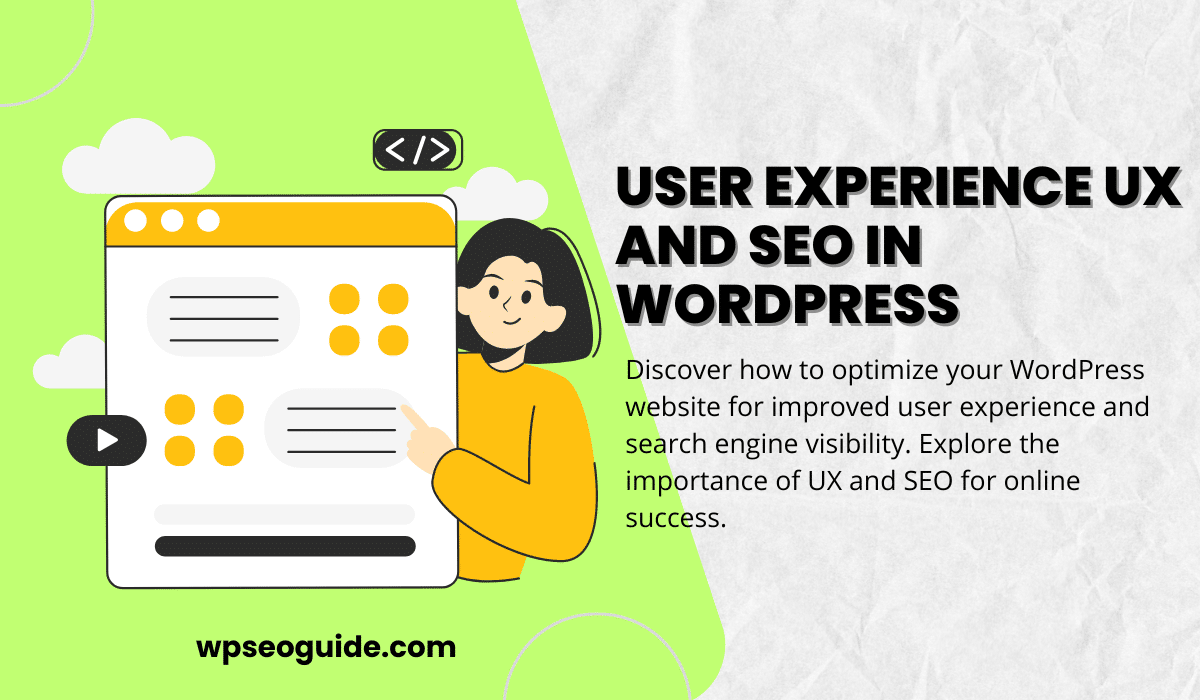
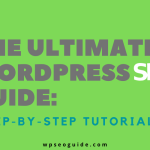


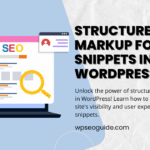
[…] Ignoring User Experience: Always keep your visitors in mind. Categories and tags should make it easier for users to find content, not harder. Avoid jargon or overly complex terms that might confuse your audience. Learn about user experience in SEO. […]