1. Understanding Mobile-First Indexing
In the fast-paced world of online search, staying ahead of the curve is crucial. Mobile-First Indexing is a concept introduced by Google that prioritizes the mobile version of websites for indexing and ranking in search results. This means Google predominantly uses the mobile version of the content for indexing and ranking, aiming to better serve mobile users – a demographic that continues to grow exponentially.
2. Importance of Mobile-Friendly Websites
The significance of having a mobile-friendly website cannot be overstated. With the majority of internet users accessing the web through mobile devices, having a site that provides a seamless and optimized experience across different screen sizes is imperative. Not only does it enhance user satisfaction, but it also directly impacts search engine rankings, making it essential for businesses and website owners to adapt to this evolving landscape.
3. Why Mobile-First Indexing Matters
3.1 The Rise of Mobile Searches
Mobile devices have become an integral part of our daily lives, serving as primary tools for accessing information, shopping, and connecting with others. As a result, the number of mobile searches has surpassed those conducted on desktops. This shift in user behavior underscores the importance of prioritizing mobile-friendly practices to effectively reach and engage with audiences.
3.2 Google’s Mobile-First Indexing Algorithm
Google’s Mobile-First Indexing algorithm represents a fundamental change in how websites are evaluated and ranked in search results. By crawling and indexing the mobile version of websites first, Google aims to deliver search results that are optimized for mobile users. Understanding how this algorithm works and its implications for website visibility is essential for maintaining a competitive edge in the digital landscape.
3.3 Impact on Search Rankings
The adoption of Mobile-First Indexing has significant ramifications for search rankings. Websites that are mobile-friendly and provide a seamless user experience on smartphones and tablets are more likely to rank higher in mobile search results. Conversely, sites that are not optimized for mobile may experience a decline in visibility and traffic, ultimately affecting their online presence and business outcomes.
4. Assessing Your WordPress Site
4.1 Mobile-Friendly Test Tools
Fortunately, there are several tools available to help assess the mobile-friendliness of your WordPress site. Google’s Mobile-Friendly Test is a valuable resource that evaluates your site’s mobile usability and provides recommendations for improvement. By running your website through this tool, you can identify any issues that may impact its performance on mobile devices and take appropriate action.
4.2 Analyzing Mobile Usability Reports
In addition to external testing tools, WordPress users can leverage built-in features such as Mobile Usability Reports to gain insights into their site’s performance on mobile devices. These reports, available through platforms like Google Search Console, highlight specific usability issues that may affect mobile users’ experience, allowing website owners to address them proactively.
4.3 Common Mobile Optimization Issues
When assessing your WordPress site for mobile-friendliness, it’s essential to be aware of common optimization issues that may arise. These can include issues such as unoptimized images, cumbersome navigation menus, and slow page load times. By identifying and addressing these issues, you can ensure that your site delivers a seamless experience across all devices and improves its chances of ranking well in mobile search results.
5. Optimizing Your WordPress Site
5.1 Responsive Design Best Practices
One of the most effective ways to optimize your WordPress site for mobile is by implementing responsive design principles. This approach involves designing and developing your site to adapt seamlessly to different screen sizes and resolutions, ensuring a consistent user experience across devices. Key practices include choosing a mobile-friendly theme, implementing responsive design techniques such as flexible grids and media queries, and testing your site across various devices to ensure compatibility.
5.2 Enhancing Page Speed for Mobile Devices
Page speed is a critical factor in both user experience and search engine rankings, particularly on mobile devices where internet connections may be slower and bandwidth may be limited. To optimize your WordPress site for mobile, focus on techniques such as image optimization, which involves compressing and resizing images to reduce file size without sacrificing quality, and minimizing CSS and JavaScript files to streamline page loading times.
5.3 Improving Mobile User Experience
A positive user experience is essential for retaining visitors and encouraging engagement on your WordPress site. When optimizing for mobile, consider factors such as simplifying navigation to make it easy for users to find what they’re looking for, optimizing call-to-actions for mobile devices to ensure they’re easily clickable and accessible, and providing clear, concise content that is easy to read and digest on smaller screens.
6. Technical Considerations for Mobile-First Indexing
6.1 Structured Data Markup for Mobile
Structured data markup provides search engines with additional context about the content on your site, helping them understand its relevance and meaning. For mobile-first indexing, it’s important to ensure that your structured data is optimized for mobile devices, including features such as mobile breadcrumbs, which enhance the user experience by providing easy navigation between pages.
6.2 Implementing AMP (Accelerated Mobile Pages)
Accelerated Mobile Pages (AMP) is an open-source initiative aimed at improving the performance of web content on mobile devices. By creating lightweight versions of your WordPress pages using AMP HTML, you can deliver faster load times and a smoother browsing experience for mobile users. Implementing AMP on your site can also improve its visibility in mobile search results, as Google may prioritize AMP-enabled pages for certain types of queries.
6.3 Mobile-First Indexing and WordPress Plugins
WordPress offers a wide range of plugins designed to enhance the mobile-friendliness of your site and optimize it for mobile-first indexing. These plugins can help with tasks such as implementing responsive design, optimizing images for mobile, and improving page speed. By leveraging the power of these plugins, you can streamline the process of optimizing your WordPress site for mobile and ensure that it remains competitive in the ever-changing world of search.
7. Testing and Monitoring
7.1 Regular Mobile-Friendly Testing
Optimizing your WordPress site for mobile is an ongoing process that requires regular testing and monitoring to ensure optimal performance. By conducting regular mobile-friendly tests using tools like Google’s Mobile-Friendly Test and Mobile Usability Reports, you can identify any issues that may arise and address them promptly to maintain a positive user experience.
7.2 Monitoring Mobile Search Performance
In addition to testing your site’s mobile-friendliness, it’s important to monitor its performance in mobile search results. Tools like Google Search Console provide valuable insights into how your site is performing in mobile search, including data on impressions, clicks, and rankings. By monitoring these metrics regularly, you can identify trends and opportunities for improvement and make informed decisions about your mobile optimization strategy.
7.3 Utilizing Google Search Console Insights
Google Search Console Insights is a powerful tool that provides website owners with valuable data and insights about their site’s performance in search. By leveraging this tool, you can gain a deeper understanding of how users discover and interact with your content on both desktop and mobile devices, allowing you to tailor your mobile optimization efforts accordingly and maximize your site’s visibility and impact.
Conclusion
Key Takeaways and Action Steps
Optimizing your WordPress site for mobile-first indexing is essential for maintaining visibility and relevance in today’s digital landscape. By understanding the importance of mobile-friendly websites, assessing your site’s mobile readiness, implementing optimization techniques, and monitoring its performance, you can ensure that your WordPress site is well-equipped to meet the needs of mobile users and thrive in search rankings.
Future of Mobile-First Indexing and WordPress Optimization
As mobile usage continues to grow and evolve, so too will the importance of mobile-first indexing and WordPress optimization. By staying informed about emerging trends and technologies, keeping your site updated and optimized for mobile, and adapting to changes in search algorithms and user behavior, you can position your WordPress site for long-term success and continue to drive meaningful results for your business or brand.

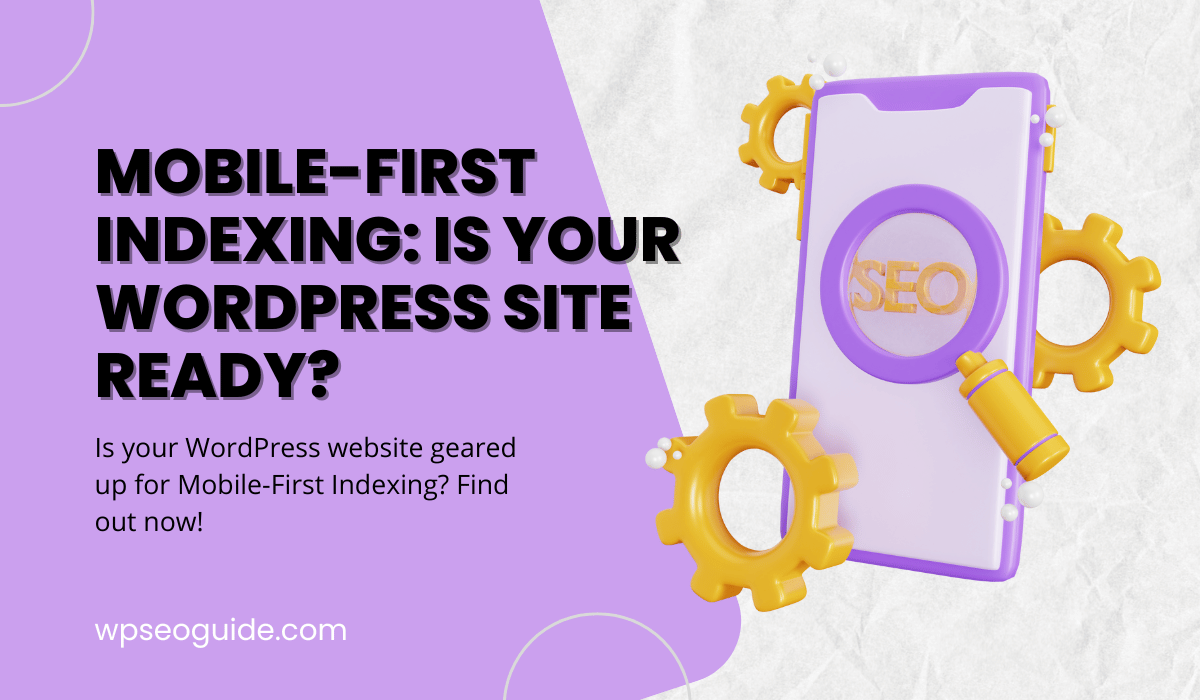
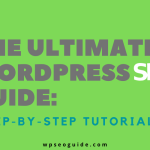


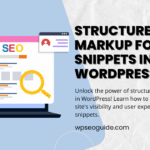
[…] Responsive Design: Elementor ensures your website looks great on all devices, which is crucial for mobile SEO. Google prioritizes mobile-friendly sites in its rankings, so using Elementor to create responsive designs can significantly boost your SEO . Read More about Master Mobile-First Indexing: 7 Steps to Ensure Your WordPress Site is Ready […]
[…] and even search results based on individual user behavior. AI can also improve site speed and mobile-friendliness, both essential for maintaining high search engine rankings. By analyzing user behavior, AI can […]
[…] For more tips on Mobile Optimization, check out this guide […]
[…] Read more about mobile-first indexing in our article […]