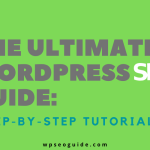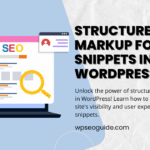Introduction
In the vast landscape of the internet, getting your WordPress website noticed by search engines and users alike can be a challenging task. This is where SEO, or Search Engine Optimization, comes into play. SEO is the practice of optimizing your website to rank higher in search engine results, thereby increasing your online visibility and attracting more visitors. For WordPress beginners, mastering SEO can seem like a daunting task, but fear not; we’ve got you covered.
This article will provide you with ten essential SEO tips for WordPress beginners. By implementing these strategies, you’ll not only improve your website’s search engine rankings but also enhance the overall user experience.
1-Choose a SEO-Friendly Hosting Provider
When you’re just starting with WordPress, it’s crucial to choose a hosting provider that not only keeps your site up and running but also supports your SEO efforts. Here’s what you need to know:
When starting with WordPress, one of the most critical decisions is selecting a hosting provider. Your provider not only keeps your site running but also influences its speed and SEO performance. We’ll delve into hosting’s impact on SEO, suggest reliable SEO-friendly providers, and help you set up your WordPress site on a reputable host.
The Impact of Hosting on Website Speed and SEO
Website speed is a critical factor in SEO. Search engines, especially Google, prioritize fast-loading websites in their rankings. Here’s how your hosting provider can influence your site’s speed and SEO:
- Server Performance: The quality of servers used by your hosting provider can significantly impact your site’s speed. High-quality servers can handle more traffic and requests efficiently, resulting in faster loading times.
- Server Location: The physical location of your hosting server matters. If your hosting provider has servers in various geographical locations, your site can load faster for users in those regions.
- Uptime and Downtime: The reliability of your hosting provider is crucial. Frequent downtime can negatively affect your site’s search engine rankings, as search engines prefer websites that are consistently accessible.
- Resource Allocation: Shared hosting plans, while cost-effective, can sometimes lead to slow loading times if the server resources are spread thin among multiple websites.
Recommendations for Reliable SEO-Friendly Hosting Providers
To set your WordPress website up for SEO success, consider hosting providers known for their speed, reliability, and excellent support. Here are some recommendations:
- hostinger: Explore Hostinger, your gateway to reliable and affordable web hosting solutions. With Hostinger, enjoy lightning-fast website performance and 24/7 expert support. Sign up and unleash the power of Hostinger for your website.
- SiteGround: SiteGround is known for its exceptional customer support and top-notch performance. They offer managed WordPress hosting, which includes features designed to optimize your site’s speed and security.
- HostGator: HostGator provides affordable hosting plans and excellent uptime. They offer one-click WordPress installation and a user-friendly interface.
- A2 Hosting: A2 Hosting is known for its speed and performance optimization. They offer hosting solutions tailored to WordPress, and their servers are optimized for speed.
- WP Engine: WP Engine is a premium managed WordPress hosting provider. While it comes at a higher cost, their services are optimized for WordPress SEO and offer outstanding performance.
Setting Up Your WordPress Site on a Reputable Host
Once you’ve chosen a hosting provider, the next step is setting up your WordPress site on their servers. Here’s a basic guide to get you started:
- Purchase a Hosting Plan: Visit the website of your chosen hosting provider and select a hosting plan that suits your needs. Many providers offer specialized WordPress hosting plans.
- Choose a Domain Name: If you haven’t already, you’ll need to choose and register a domain name (your website’s address). Many hosting providers offer domain registration as part of their services.
- Install WordPress: Most hosting providers offer one-click WordPress installation. After purchasing your plan and domain, you can typically install WordPress from your hosting account’s control panel or dashboard.
- Configure Settings: Once WordPress is installed, you can configure essential settings, including your site’s title, tagline, and time zone, from the WordPress dashboard.
- Select a Theme: Choose a WordPress theme that aligns with your website’s purpose and aesthetics. Ensure it’s SEO-friendly and mobile-responsive.
- Install Essential Plugins: Install and activate SEO plugins like Yoast SEO or All in One SEO Pack to help you optimize your content and settings for SEO.
- Create Quality Content: With your WordPress site up and running, start creating high-quality, SEO-friendly content that engages your target audience.
Remember that your hosting provider is the foundation of your website’s SEO performance. Investing in a reputable and SEO-friendly hosting provider is a crucial step towards ensuring your WordPress site’s success in the competitive online landscape.
2-Select an SEO-Optimized WordPress Theme
Your WordPress theme plays a pivotal role in shaping your website’s appearance, functionality, and SEO performance. Here are the key aspects to consider:
1. The Role of Your Theme in SEO
Your choice of WordPress theme can significantly impact your site’s SEO. Some themes are inherently better optimized for search engines than others. But why does this matter?
When search engines like Google crawl and index your website, they take into account various factors, including the structure of your website’s code, the placement of important content elements, and the overall user experience. An SEO-optimized theme is designed with these considerations in mind, making it easier for search engines to understand and rank your content.
In contrast, a poorly optimized theme can hinder your SEO efforts. It may have bloated code, slow loading times, or inadequate support for important SEO elements. As a result, your site might struggle to attain higher rankings in search engine results pages (SERPs), limiting your visibility to potential visitors.
2. Criteria for Choosing an SEO-Friendly Theme
When selecting a WordPress theme for your website, it’s essential to consider several critical factors that contribute to SEO-friendliness:
- Mobile Responsiveness: In today’s mobile-centric world, a theme must be mobile-responsive. This means that your website adjusts and looks great on various devices, from smartphones to tablets and desktops. Google prioritizes mobile-friendly websites in its rankings, so a responsive theme is a must.
- Clean Code: A well-coded theme is easier for search engines to understand and index. Look for themes that follow best coding practices, adhere to WordPress standards, and avoid unnecessary bloat in the code.
- Speed Optimization: Page speed is a key ranking factor for SEO. Themes that are optimized for speed load faster, providing a better user experience and boosting your chances of ranking higher. You can use tools like Google PageSpeed Insights to check your theme’s speed performance.
- SEO Features: Some themes come with built-in SEO features or integrate seamlessly with popular SEO plugins like Yoast SEO or All in One SEO Pack. These features can simplify the process of optimizing your content and metadata for search engines.
3. Customizing Your Theme for Optimal SEO Performance
Even if you choose an SEO-friendly theme, there’s often room for improvement. Customizing your theme to enhance its SEO performance can make a significant difference in your website’s rankings. Here’s how:
- Optimize Page Titles and Meta Descriptions: Make sure your theme allows you to customize individual page titles and meta descriptions. These are critical elements for on-page SEO, and having control over them is essential.
- Structured Data Markup: Implement structured data (Schema.org markup) to provide search engines with more context about your content. This can lead to rich snippets in search results, enhancing your click-through rates.
- Header Tags and Content Organization: Ensure that your theme supports proper HTML header tags (H1, H2, H3, etc.) and allows you to organize your content logically. This helps search engines understand the hierarchy and importance of your content.
By understanding the role of your WordPress theme in SEO, following criteria for choosing an SEO-friendly theme, and customizing it for optimal performance, you’ll be well on your way to creating a website that not only looks great but also excels in search engine rankings.
3-Optimize Permalink Structure
Permalinks, the URLs that lead to your WordPress posts and pages, play a crucial role in your website’s SEO. Understanding how to optimize your permalink structure is essential for improving your site’s search engine rankings. Here’s what you need to know:
1. Understanding Permalinks and Their Impact on SEO
Permalinks are the permanent web addresses that users and search engines use to access your content. They provide valuable information about the content of the page and its relevance to search queries. Therefore, optimizing permalinks can significantly impact your SEO. In this section, we’ll explain what permalinks are and why they matter for your website’s search engine visibility.
2. Configuring Your WordPress Permalink Settings
Configuring your WordPress permalink settings is a crucial step in making your URLs SEO-friendly. We’ll guide you through the process of setting up permalinks that are not only user-friendly but also optimized for search engines. You’ll learn how to choose the right permalink structure and configure it to align with your content’s goals and SEO objectives.
3. Crafting SEO-Friendly URLs for Your Posts and Pages
Creating SEO-friendly URLs is more than just making them user-friendly. It’s about crafting URLs that provide a clear and concise description of the page’s content, making it easier for search engines to understand and rank your pages. In this section, we’ll delve into best practices for creating URLs that are both user-friendly and search engine-friendly.
By optimizing your permalink structure and implementing SEO-friendly URLs, you’ll enhance your website’s SEO performance and increase its chances of ranking higher in search engine results. These seemingly small changes can have a significant impact on your site’s visibility and, ultimately, its success online.
4-Keyword Research and Implementation
Keywords form the bedrock of SEO. They are the words and phrases that users type into search engines when seeking information, products, or services. Understanding how to find and utilize keywords effectively is fundamental to enhancing your website’s visibility in search engine results. In this section, we’ll explore the critical role of keywords in SEO, introduce you to powerful keyword research tools and methods, and provide insights into seamlessly integrating keywords into your content.
1. The Significance of Keywords in SEO
Keywords are the bridge between what users are searching for and what your website offers. They serve as the language of search engines, helping them determine the relevance of your content to a user’s query. Understanding the significance of keywords in SEO is crucial for creating content that aligns with user intent and ranks well in search results. In this section, we’ll delve into why keywords are central to search engine optimization and how they influence your website’s ranking.
2. Tools and Techniques for Keyword Research
Keyword research is the art of identifying the most relevant and valuable keywords for your content. To excel in this aspect of SEO, you’ll need access to the right tools and employ effective techniques. We’ll introduce you to a variety of keyword research tools and methods that will empower you to discover the keywords that resonate with your target audience and industry. These insights will enable you to shape your content strategy around the keywords that matter most for your website.
3. Effectively Incorporating Keywords into Your Content
Once you’ve unearthed the optimal keywords for your content, the next challenge is integrating them seamlessly into your posts and pages. This involves more than just sprinkling keywords throughout your text; it entails using them naturally and strategically to enhance your content’s relevance and readability. In this section, we’ll provide guidance on how to strike the right balance between optimizing for search engines and delivering valuable, user-focused content.
Mastering the art of keyword research and implementation empowers you to create content that resonates with your target audience, improves your website’s search engine rankings, and drives organic traffic to your online presence. By understanding the language of search engines, you’ll be well on your way to SEO success.
5-Quality Content Creation
In the realm of SEO, content reigns supreme. It’s often said that “content is king,” and this statement holds true. In this section, we’ll explore the critical role that content plays in SEO, offer valuable tips for crafting high-quality, engaging content that captivates both readers and search engines, and emphasize the importance of regularly updating and refreshing your content.
1. The Relationship Between Content and SEO
Content is the lifeblood of your website and the cornerstone of SEO. Search engines prioritize content that is relevant, valuable, and informative to users. Understanding the profound relationship between content and SEO is essential for achieving success in the digital landscape. In this section, we’ll delve into why high-quality content is at the core of SEO and how it directly impacts your website’s rankings in search results.
2. Tips for Creating High-Quality, Engaging Content
Creating compelling content that resonates with your audience is both an art and a science. To excel in this aspect of SEO, we’ll provide you with actionable advice and strategies for crafting articles, blog posts, and other content that not only satisfies search engines but also captivates your readers. You’ll learn how to structure your content effectively, utilize engaging visuals, and develop a unique and authoritative voice within your niche.
3. The Importance of Regular Content Updates
While creating outstanding content is vital, the work doesn’t end there. The digital landscape is dynamic, and search engines favor websites that continuously provide fresh, relevant, and up-to-date content. We’ll stress the importance of regularly updating and refreshing your existing content. This practice not only keeps your audience engaged but also signals to search engines that your website is active and authoritative in its field.
By recognizing the pivotal role of quality content in SEO, implementing our tips for creating engaging content, and embracing the practice of regular content updates, you’ll be well on your way to establishing a strong online presence that resonates with both your target audience and search engines. Remember, in the world of SEO, content is your most potent asset.
6-Image Optimization
Images are an integral component of web content, enhancing visual appeal and user engagement. However, they can significantly influence your website’s speed and SEO performance. In this section, we’ll explore the impact of images on website speed and user experience, provide insights into optimizing images for SEO, and underscore the importance of adding alt text and descriptive file names to your images.
1. How Images Affect Website Speed and User Experience
Images can affect WordPress website speed and user experience in several ways. Large image files can increase loading times, leading to slower page speed and potentially frustrating user experiences. Optimizing images by reducing file sizes without compromising quality can help improve website performance. Additionally, using appropriate image formats and implementing lazy loading techniques can further enhance user experience by prioritizing content visibility and reducing load times. Overall, mindful image management is essential for maintaining fast loading speeds and ensuring a positive user experience on WordPress websites.
2. Compressing and Resizing Images for SEO
To strike a balance between visual quality and website speed, you need to learn the art of compressing and resizing images. We’ll guide you through the process of reducing image file sizes without compromising image quality. You’ll discover techniques and tools that allow you to maintain visually appealing images while ensuring your website loads swiftly.
3. Adding Alt Text and Descriptive File Names to Images
Image SEO goes beyond file size and visual appeal. It also involves providing context to search engines through alt text and descriptive file names. We’ll emphasize the importance of adding alt text to your images, explaining how it helps search engines understand your content and benefits users with accessibility needs. Additionally, you’ll learn why descriptive file names are crucial for image SEO and how to implement them effectively.
By optimizing your website’s images, you can strike a balance between visual appeal, website speed, and SEO performance. This ensures a positive user experience, improves your search engine rankings, and ensures that your content reaches a broader audience. Mastering image optimization is a valuable skill for enhancing the overall quality and impact of your web content.
7-Mobile Optimization
As the use of mobile devices continues to surge, optimizing your WordPress site for mobile accessibility has become an absolute necessity. In this section, we’ll delve into the growing significance of mobile traffic and its direct implications for SEO. You’ll also discover how to ensure your WordPress site is mobile-responsive and explore best practices for creating a mobile-friendly design.
1. The Rise of Mobile Traffic and Its SEO Implications
Mobile devices, such as smartphones and tablets, have revolutionized how people access information on the internet. With a significant portion of web traffic originating from mobile devices, search engines have adapted their algorithms to prioritize mobile-friendly websites. Understanding the rise of mobile traffic and its implications for SEO is essential for maintaining and improving your website’s search engine rankings.
2. Ensuring Your WordPress Site Is Mobile-Responsive
To thrive in the mobile-dominated landscape, your WordPress site must be mobile-responsive. We’ll guide you through the process of achieving this by selecting responsive themes and ensuring your website adapts seamlessly to different screen sizes and devices. You’ll gain insights into the importance of mobile-friendliness and how it impacts both user experience and search engine rankings.
3. Mobile-Friendly Design Best Practices
Designing your website with mobile users in mind is crucial for providing an optimal user experience. We’ll share best practices and design tips that enhance the mobile user experience. You’ll discover how to create a user-friendly interface, optimize touch navigation, and format content for readability on smaller screens. Implementing these mobile-friendly design strategies will ensure that visitors have a seamless experience, regardless of the device they use to access your site.
By prioritizing mobile optimization, you’re not only meeting the expectations of a mobile-savvy audience but also aligning your website with search engine preferences. This dual benefit ensures that your WordPress site remains competitive, visible, and user-friendly in a mobile-centric digital landscape.
8-Page Speed Optimization
Page speed is a critical factor that directly influences both user experience and SEO rankings on your WordPress site. In this section, we’ll explore the profound impact of page speed on SEO and user satisfaction. We’ll also introduce you to tools for measuring and improving website speed, along with actionable techniques to make your WordPress site lightning-fast.
1. The Impact of Page Speed on SEO and User Experience
Page speed is more than just a convenience; it’s a fundamental SEO factor. Slow-loading websites frustrate users and can lead to high bounce rates, negatively impacting your search engine rankings. We’ll delve into the reasons why site speed is a critical SEO factor and how it directly influences user experience. Understanding this connection is vital for maintaining a competitive online presence.
2. Tools for Measuring and Improving Website Speed
To optimize your WordPress site’s page speed, you need to measure its current performance. We’ll introduce you to a range of tools designed to assess your site’s speed and performance. These tools will help you identify areas where improvements are needed and track your progress as you work on optimizing your site.
3. Techniques for Optimizing WordPress for Faster Loading
Boosting your WordPress site’s loading speed involves a combination of technical and content-related optimizations. We’ll provide you with actionable strategies to make your website lightning-fast. These techniques include optimizing images, leveraging browser caching, minimizing code, and employing content delivery networks (CDNs). By implementing these measures, you’ll significantly enhance your site’s page speed and, consequently, its SEO rankings and user satisfaction.
By prioritizing page speed optimization, you not only improve your website’s ranking potential in search engine results but also ensure that visitors have a positive and seamless browsing experience. A faster website can lead to increased user engagement, longer time spent on your site, and ultimately, higher conversions.
9-On-Page SEO Techniques
On-page SEO is the process of optimizing individual pages and posts on your WordPress site to improve their search engine visibility. In this section, we’ll delve into the fundamentals of on-page SEO, which include optimizing critical elements such as titles, meta descriptions, and headers. You’ll also learn how to create a well-structured internal linking strategy, maximizing the impact of your on-page SEO efforts.
1. The Basics of On-Page SEO
On-page SEO focuses on optimizing the content and structure of individual web pages to make them more appealing to search engines. Key elements of on-page SEO include titles, meta descriptions, headers (also known as header tags), and the content itself. Understanding these fundamental on-page SEO elements is essential for optimizing your website’s individual pages effectively.
2. Optimizing Titles, Meta Descriptions, and Headers
Titles, meta descriptions, and headers are critical on-page SEO elements that directly influence how your content performs in search engine results. We’ll guide you through the process of crafting compelling titles that not only capture the essence of your content but also entice users to click through to your site. Additionally, you’ll learn the art of creating persuasive meta descriptions that summarize your content and encourage user engagement. Effective use of headers, including H1, H2, and H3 tags, will also be covered to help structure your content for both readers and search engines.
3. Internal Linking and the Importance of Anchor Text
Internal linking is a vital on-page SEO strategy that enhances the user experience and helps search engines understand your site’s structure and hierarchy. We’ll emphasize the significance of creating a well-structured internal linking strategy, ensuring that your content flows seamlessly from one page to another. You’ll also gain insights into the importance of anchor text in internal links and how to use it effectively to provide context and relevance to both users and search engines.
By mastering on-page SEO techniques, you’ll have the power to optimize individual pages and posts on your WordPress site for maximum search engine visibility and user engagement. These strategies not only improve your content’s search engine rankings but also enhance the overall user experience, leading to increased organic traffic and better conversion opportunities.
10-Monitor and Analyze Your SEO Efforts
SEO is a continuous process, and to ensure its success, it’s crucial to track your progress and make data-driven improvements along the way. In this section, we’ll guide you through the implementation of SEO tracking and analytics tools, show you how to measure the effectiveness of your SEO strategies, and empower you to make informed, data-driven improvements to your WordPress site’s SEO performance.
1. Implementing SEO Tracking and Analytics Tools
To monitor your SEO efforts effectively, you need the right tools at your disposal. We’ll introduce you to essential SEO tracking and analytics tools, including the widely used Google Analytics. These tools will help you collect valuable data about your website’s performance, user behavior, and the impact of your SEO strategies.
2. How to Measure the Effectiveness of Your SEO Strategies
Measuring the effectiveness of your SEO strategies involves interpreting data and understanding how your site is performing in search engine rankings. We’ll guide you through the process of analyzing SEO data, such as organic traffic, keyword rankings, click-through rates, and conversion rates. You’ll learn how to assess the success of your efforts and identify areas that require improvement.
3. Making Data-Driven Improvements to Your WordPress Site
Once you have gathered and analyzed SEO data, it’s time to put those insights to work. We’ll show you how to make data-driven improvements to your WordPress site’s SEO strategies. This may involve optimizing content, adjusting keyword targeting, enhancing user experience, or refining your backlink strategy. By continuously iterating and improving your SEO efforts based on data, you’ll be able to stay competitive and adapt to evolving search engine algorithms.
By consistently monitoring and analyzing your SEO efforts, you can stay ahead in the ever-changing landscape of search engine optimization. The ability to make data-driven improvements ensures that your WordPress site remains visible, relevant, and competitive in search engine results, ultimately driving organic traffic and achieving your SEO goals.
Conclusion
In this comprehensive guide, we’ve covered ten essential SEO tips tailored specifically for WordPress beginners. By implementing these strategies, you’ll not only improve your website’s search engine rankings but also enhance the overall user experience. Remember, SEO is an ongoing process, so don’t be discouraged if you don’t see instant results. Keep learning and refining your SEO skills, and your WordPress site will continue to grow in visibility and success.
Mastering SEO may take time, but the rewards in terms of increased traffic, improved rankings, and a more engaged audience are well worth the effort. Start applying these SEO tips to your WordPress site today, and watch your online presence flourish. Good luck!